Supreme Court extends access to secure online documents for parties
By Kathryn Dolan, Chief Public Information Officer • Office of Communication, Education & Outreach
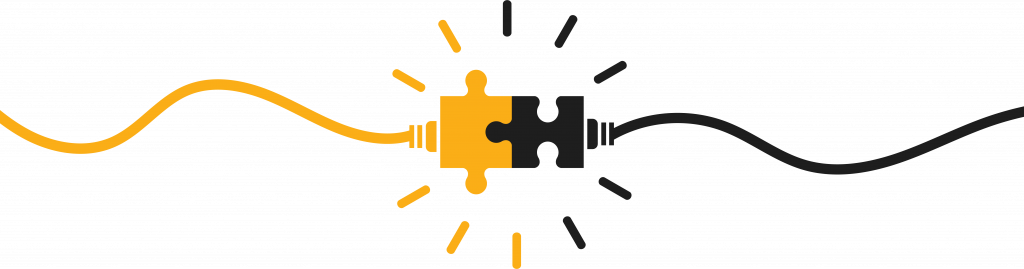
Anyone with an Indiana court case now has the opportunity to gain easier access to documents in their own cases at mycase.in.gov. MyCase is the website that allows public access to non-confidential cases. It provides basic information through what’s known as the chronological case summary or CCS. The CCS is the listing of events in a case, such as when the case was filed, when hearings are set, and what documents are filed.
Traditionally, anyone interested in viewing a court document had to obtain access from the clerk’s office, at a courthouse terminal, by calling, or by mail (often for a fee). It also didn’t matter whether the person requesting the document was a party to the case—they had no greater access to the documents.

Now, a litigant who is party to a case that is publicly viewable on MyCase can sign up to access their documents online.
As online access to all sorts of information—from banking to healthcare records—became more prevalent, so did the call for increased access to court documents online. But balancing privacy interests with public access had to be considered.
Because the possibility of making electronic documents available online required thoughtful deliberation, in 2016 the Indiana Supreme Court created an Advisory Task Force on Remote Access to and Privacy of Electronic Court Records. The group of diverse stakeholders sought an avenue for broadening online access to court records while balancing fairness and privacy interests.
For example, the Task Force examined the importance of keeping social security numbers off the internet. It reviewed the reality of civil cases containing salacious, intimate, and personal details. And it discussed the possibility that criminal cases posted publicly could provide a warning to the target of an impending arrest.
After diligent work examining the matters typically disclosed in each case type and weighing litigant privacy against the public benefit of online availability, the Task Force mapped a measured path forward. It identified a selection of document and case types appropriate for online availability to the public. It posted its ideas for public comment and finally presented the Indiana Supreme Court with a recommendation for which documents should be available online and who should have that access.
The first significant decision was to implement free online access to certain court documents—specifically non-confidential court orders and decisions in most cases. Following that, attorneys were given secure access on MyCase to all public documents and their own confidential case documents. This was possible because attorneys are both bound by ethics rules and registered with the Supreme Court.
After diligent work examining the matters typically disclosed in each case type and weighing litigant privacy against the public benefit of online availability, the Task Force mapped a measured path forward.
But another area identified as appropriate for greater access has proved more difficult—the suggestion that parties to a case should have access to their own documents online. The Task Force and the Court recognized the frustration litigants felt as a result of having to go to the clerk’s office because they could not simply go online and download their divorce decree or child support order. A party to a case could see online through the CCS that opposing counsel had filed a document in their case, but they could not see the document itself!
The challenge has always been creating a method for online users to register in a way that distinguishes them as a party to a case so that one person does not get access to another person’s confidential documents. Providing this access has required extensive software development and changes to business processes.
Now, a litigant who is party to a case that is publicly viewable on MyCase can sign up to access their documents online. Parties must create an account at mycase.in.gov and request a code to access both public and confidential documents in a case. They must request a code for each case to which they are a party, and access will expire after 180 days of inactivity.
Though parties can view confidential documents in public case types, if the case type itself is confidential by statute or court rule, it cannot be viewed on MyCase at this time. For now, parties to confidential cases—for example, juvenile cases—can still access documents by visiting the county clerk’s office.
Clerk’s offices can provide access codes in real time to parties who request them in person or by mail to parties who request them by phone. Parties can also request the code online to receive it by mail from the Office of Judicial Administration.