By Mary L. DePrez, Executive Director · Office of Court Technology
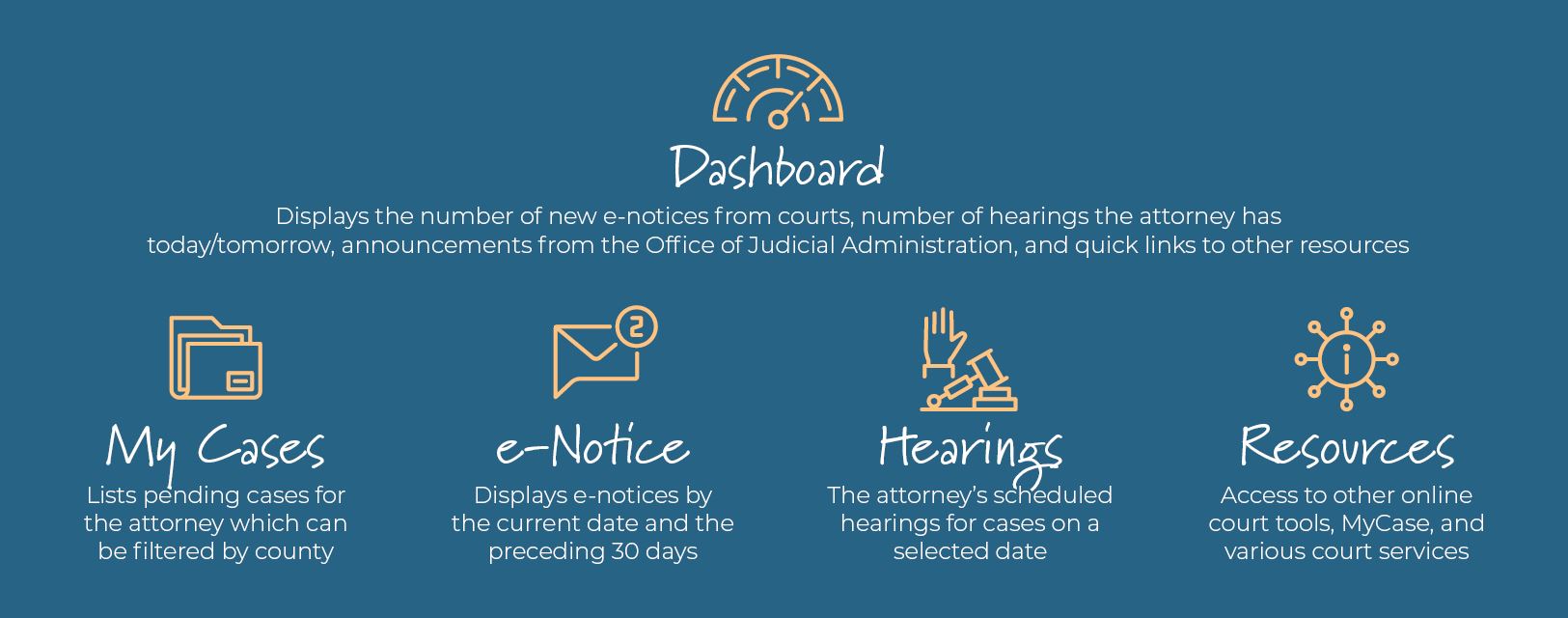
Changes to Trial Rule 5(B) allowed clerks to begin sending notices to parties electronically in January 2013. E-notices can include a link to a court order or any document that the court wants to attach. Attorneys provide a designated email address when filing an appearance in a case, and all e-notices are sent en masse to those addresses the following morning beginning around 2:00 a.m. This process may take many hours to complete.
Although e-notices have saved courts and clerks time and money, there are some challenges with this process. For example, an attorney with a large number of cases may receive a sizable number of e-notices in their inbox. And, more concerning, e-notices can be blocked by the attorney’s email or internet provider interpreting a large number of incoming messages from the same sender as spam. In those cases, the clerk must manually send the notice and any accompanying order through regular mail.
When presented with these challenges, members of the Innovation Initiative approved the Indiana Office of Court Technology recommendation to design and develop a dashboard for attorneys that would allow attorneys to access e-notices in near real time and at their convenience 24/7. They envisioned a dashboard built on the foundation of attorney access already available on mycase.in.gov.
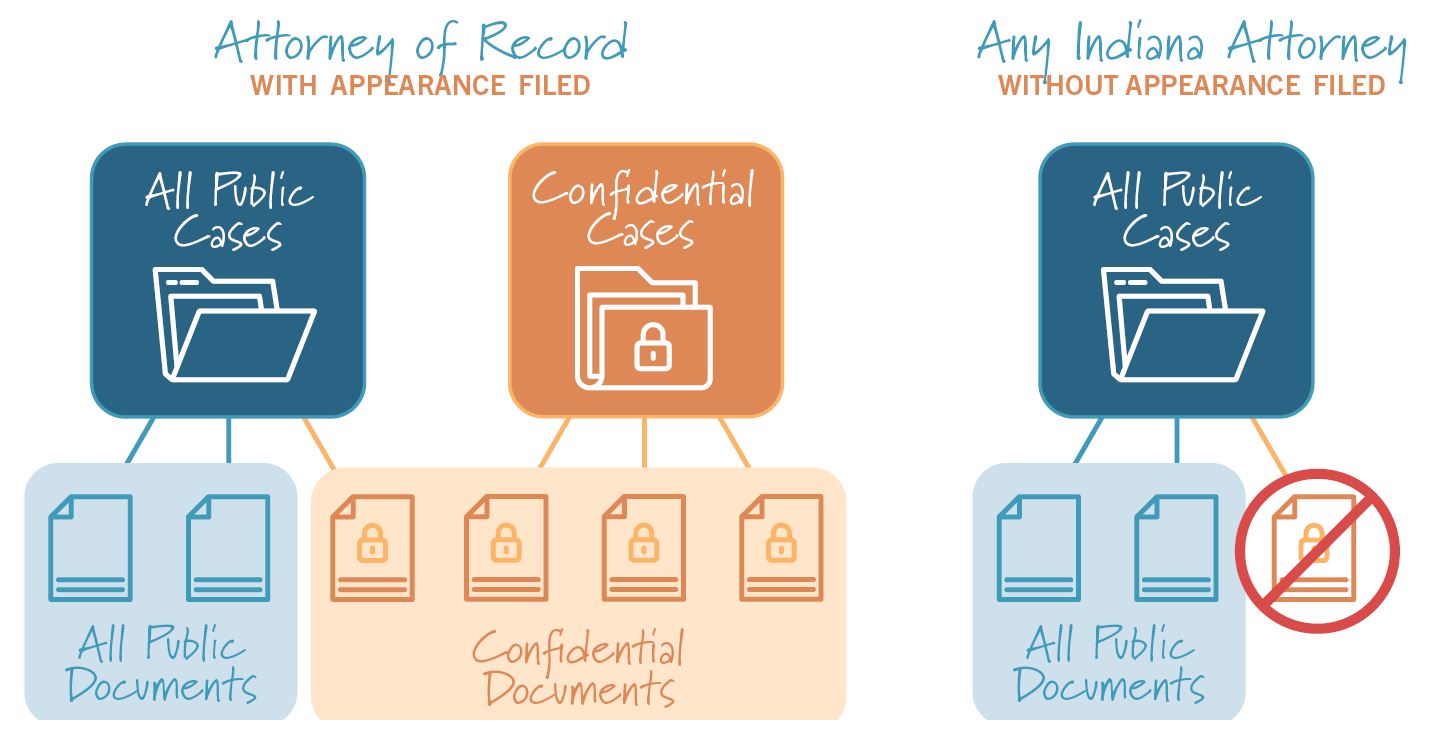
A working group made up of practicing attorneys and members of the Innovation Initiative met to exchange ideas and brainstorm features for the dashboard. Suggestions included the ability for an attorney to:
- display a list of all pending cases for the attorney
- access e-notices and associated case documents easily
- see a calendar of court hearings for the attorney
- search for a case on mycase
- receive important notices from the Office of Judicial Administration
- quickly link to other apps from the home page
Based on these requirements, IOCT developed a beta version of the Attorney Dashboard and published it on January 31, 2022. Attorneys who sign into mycase.in.gov can immediately access the dashboard from a link in the upper right corner of the screen. IOCT will continue to work on additional enhancements, including the ability for an attorney to grant access for designated paralegals. Ultimately, attorneys may be able to opt out of receiving e-notices to their inbox.

Questions? Contact the author at [email protected] or 317-234-2604.